In the ever-evolving realm of software licensing, questions often arise regarding the expiration of software licenses. In this blog, we delve into the intricacies of software license expiration, shedding light on the importance of Software License Management (SLM) and how it plays a pivotal role in keeping track of due dates. Understanding Software License Expiration: […]
Month: January 2024
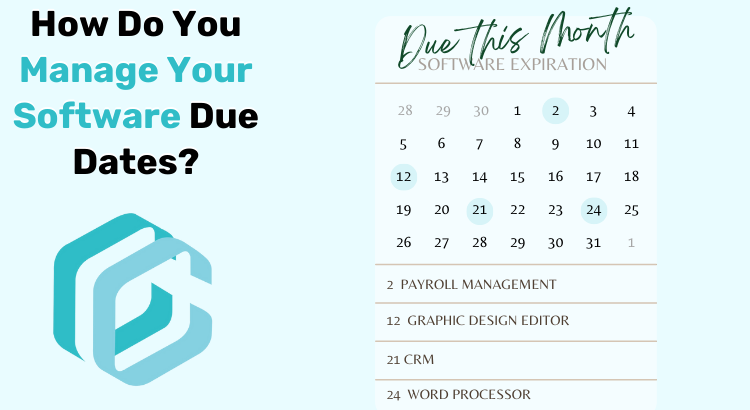
How Do You Keep Track of Software Due Dates?
Payroll software, graphic design software, Microsoft Suite solutions- the number of licenses your organization uses are aplenty! Keeping track of software due dates is crucial for businesses and organizations to ensure the seamless operation of their digital infrastructure. One key aspect of achieving this is through effective Software License Management (SLM). In this blog, we […]

Industrial PCs built for 24/7 Durability
In the fast-paced world of industrial automation, where precision and reliability are paramount, the choice of the right tools and equipment can make all the difference. Industrial PCs have emerged as essential components in this landscape, serving as the digital workhorses that keep critical operations running smoothly. Among these, industrial PCs designed for 24/7 durability […]
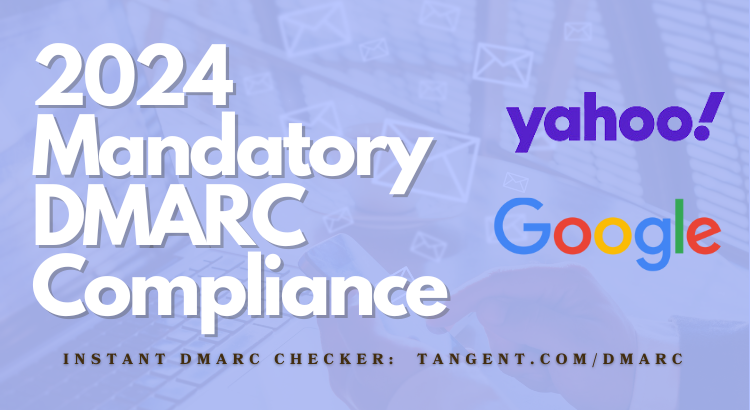
GMAIL AND YAHOO DMARC Requirements
On October 3, 2023, Google and Yahoo announced requirements beginning February 2024 that bulk senders must have DMARC in place . This information outlines the changes that bulk senders need to make in order to comply with the new DMARC policies set by Google and Yahoo. Here’s a summary of the key points: Affected Parties: If you send 5,000 messages a […]
