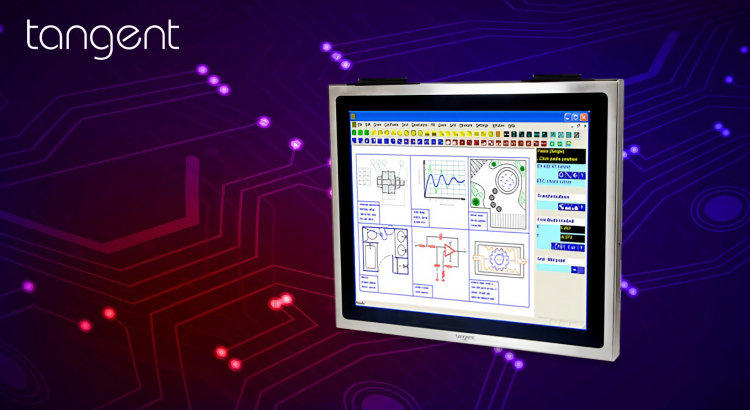In industries where precision, durability, and seamless integration are critical, panel PCs have emerged as game-changing tools. Designed to withstand the toughest environments, these all-in-one devices combine industrial-grade computing power with intuitive touch interfaces, making them indispensable for tasks ranging from automating complex manufacturing processes to powering critical medical equipment. Whether used on a factory […]
Category: Industrial Computers

What is the Difference Between a PC and an Industrial Computer?
In this blog we’ll clear the air on the differences between a consumer PC and an industrial computer. You’ll have the knowledge to specify the difference between the two, as well as, determine which is proper for your application. Understanding Industrial Computers: Key Features and Benefits for Your Business In today’s fast-paced, technology-driven world, industrial […]

What is C2/D2?
A C2D2 rating refers to a classification for hazardous locations in industrial environments, especially for explosion-proof or intrinsically safe equipment, like computers. Here’s a breakdown of what C2D2 means: C2: Class II The classification applies to areas with hazardous combustible dust. D2: Division 2 What a C2D2 Rating Means for Explosion-Proof Computers An explosion-proof computer […]

What is a Panel PC?
A Panel PC—an all-in-one computer integrated with a touchscreen—has emerged as a popular choice, offering unique advantages that cater to diverse applications, from industrial settings to healthcare facilities. This post will dive into what a Panel PC is, explore some of its key uses, and discuss why choosing a reliable provider like Tangent for your […]

What is the C1D2 Rating?
When selecting industrial computers for hazardous environments, safety and reliability are paramount. One important standard used to assess the safety of electronic equipment in these settings is the C1D2 rating, short for Class 1, Division 2. This rating helps define whether a device can be safely used in environments that may contain dangerous gases, vapors, […]
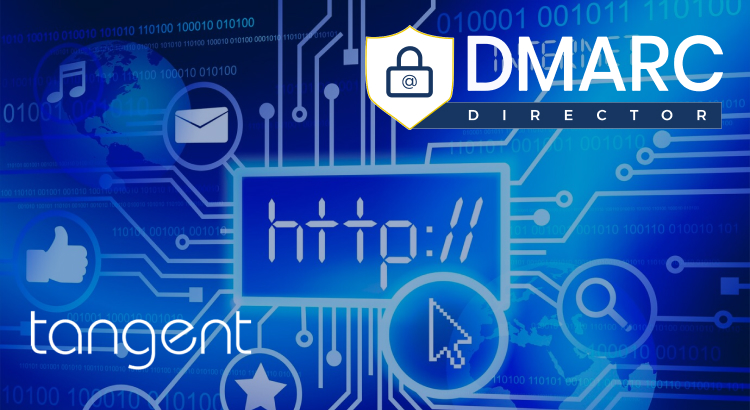
Is DMARC Mandatory?
If you’ve been researching ways to protect your business from email fraud and phishing, you may have come across the term DMARC (Domain-based Message Authentication, Reporting & Conformance). But you might still be wondering, Is DMARC mandatory for businesses like mine? The short answer: DMARC is not legally mandatory in most places, but it’s becoming […]

What is a Medical Grade PC?
In the rapidly evolving landscape of healthcare technology, the importance of robust, reliable, and compliant computing solutions cannot be overstated. Medical grade PCs are specialized computing devices designed specifically for use in medical environments. These machines meet rigorous standards to ensure safety, reliability, and performance in critical healthcare applications. Understanding the significance and benefits of […]

Why Medical Grade Monitors Matter
In healthcare settings, every detail matters — from the accuracy of diagnoses to the clarity of the monitors displaying patient information. Medical-grade monitors play a critical role in ensuring that healthcare professionals have the precise visual tools needed to make life-saving decisions. When it comes to choosing the right medical-grade monitors for your facility, not […]

How to Choose an Industrial Computer?
Choosing the right industrial computer for your application can be a complex decision. With so many options available, it’s important to focus on the key factors that will affect performance, reliability, and suitability for your specific environment. Here’s a guide to help you understand what to look for and why choosing a computer from Tangent […]

Which security is best for email?
Email remains a critical communication tool for businesses, but it is also a primary target for cybercriminals. Ensuring that your email is secure requires more than just a basic filter or antivirus; it requires a comprehensive approach that considers all aspects of email security. Prior to addressing which type of email security is best, its […]