At Tangent, we understand the frustration that comes with encountering hardware issues without the necessary support. Although you may be out of manufacturer coverage, your facility deserves dependable and trustworthy assistance. Our dedicated US-based support team delivers the highest standard of service you can rely on. Out of Warranty Coverage If you find yourself with […]
Category: Medical Computer

Transform Your Medical Workflow with Tangent’s Cutting-Edge Tablet Solutions
Tangent’s cutting-edge tablet solutions are designed to revolutionize medical workflows, offering unparalleled efficiency, accuracy, and accessibility in healthcare environments. 8 Ways Tangent Tablets Transform Healthcare Workflow: 1. Intuitive and User-Friendly Interface User-Centric Design: The tablets feature an intuitive user interface, thoughtfully designed to reduce the learning curve for medical professionals. This allows for easy navigation […]

What is a Medical PC All-In-One ?
You’ve heard these device names before: “Medical Computer“, “Medical Tablet“, “Medical Cart“, “Medical PC“.. your understanding of each is pretty fair and well placed; but, “Medical PC All-In-One?!” If your head just exploded or irritation struck, we get it. It’s a mouthful and what exactly is it? A Medical PC All-In-One is actually a well-appointed, […]
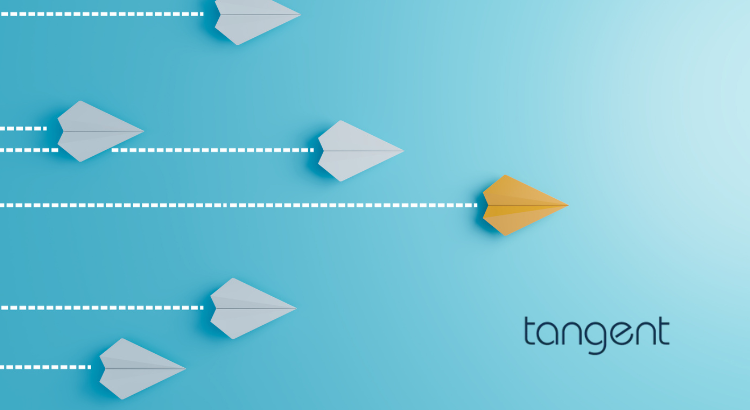
Why a Tangent Partnership Is Your Next Best Move
In today’s fast-paced business environment, staying ahead of the curve isn’t just an advantage; it’s a necessity. At Tangent, we’ve been rigorously analyzing industry trends and the strategies behind most successful businesses. Our deep dive into the mechanics of success has allowed us to pinpoint exactly how we can elevate your business, not just to […]

What are the strengths and limitations of computers in Medicine?
The National Library of Medicine, has a publication titled, “APPLICATION OF COMPUTER TECHNIQUES IN MEDICINE”. The article mentions the several applications and limitations of computers. Medical computers have become vital tools in the field of medicine, greatly impacting patient care, research, and healthcare administration. However, like any technology, they come with strengths and limitations. Strengths: […]

What Computers Do Most Hospitals Use?
Most hospitals use a variety of computer systems and devices to support their operations and provide healthcare services. The specific types of computers and systems used can vary depending on the hospital’s size, budget, and specific needs. Here are some of the common types of computers and systems used in hospitals: Electronic Health Record (EHR) […]

Medical PCs Streamline Hospitals
In today’s fast-paced world, technology plays a crucial role in transforming various industries, and healthcare is no exception. One such groundbreaking innovation that has revolutionized medical practices is the Medical PC. In this blog, we delve into the capabilities, benefits, and potential applications of these advanced computing systems in the healthcare landscape. What is a […]
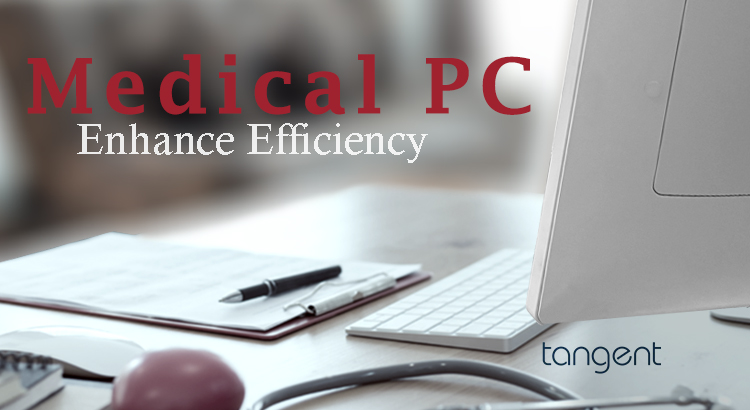
Medical PCs: Powering Healthcare Innovation and Efficiency
In the rapidly evolving landscape of healthcare, technological advancements are revolutionizing patient care, improving outcomes, and enhancing operational efficiency. At the heart of this transformation are medical PCs, purpose-built computing devices designed to meet the unique demands and rigorous standards of the healthcare industry. In this comprehensive guide, we will explore the essential role of […]
