Category: Medical PC
The Advantages and Limitations of Medical PCs in Clinical Settings
Medical PCs are specialized computers designed for use in healthcare facilities, such as hospitals, clinics, and doctor’s offices. These computers are specifically built to meet the unique needs of healthcare professionals and provide reliable, high-performance computing solutions in clinical settings. In this blog, we will explore the advantages and limitations of medical PCs in clinical […]

Choosing the Right Medical PC for Your Healthcare Facility
In today’s rapidly evolving healthcare industry, technology plays an increasingly crucial role in patient care. Medical PCs are one such technological innovation that has transformed the healthcare industry by improving patient outcomes, increasing efficiency, and providing healthcare professionals with real-time patient information. Choosing the right medical PC for your healthcare facility is an essential decision […]

The Role of Medical PCs in Modern Healthcare
Medical PCs have become an essential component in modern healthcare, enabling healthcare providers to provide efficient, accurate, and effective patient care. Medical PCs are computers designed specifically for use in healthcare settings, with features and functions that cater to the unique needs of healthcare providers. In this blog, we will explore the role of medical […]

Medical PC Defined
Medical PC Definition Medical PCs or medical computers are developed with the healthcare industry in mind. To be called medical grade, a personal computer for the healthcare industry must carry the UL/IEC60601-1 certification. After passing rigorous safety and performance tests, medical computers earn IEC 60601-1 certification. Validation is an additional safety measure that guarantees the […]
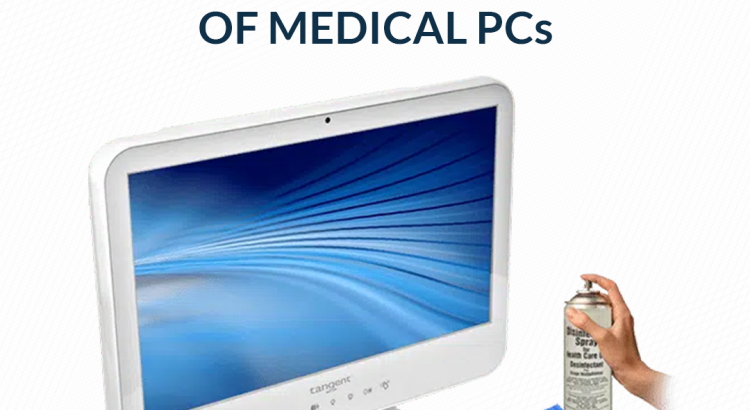
Waterproof Properties of Medical PCs
Computers have become the backbone of the health care industry. They allow medical workers to efficiently process patient cases, control devices that perform CT scans, ultrasounds, MRIs, or blood tests, and help doctors show patients their X-rays to explain their situation. And given the technical demands of the health care environment, purchasing waterproof medical PCs […]
Why Medical PCs Still Have Serial Ports
When everybody’s using USB ports, having a medical computer with a serial port can seem like you’re ten steps behind everyone in the tech world. That’s not true. Serial ports are not obsolete. They’re usually used to connect older hospital equipment with new computers. But is that the only reason serial ports are still […]
Medical PC Explained
Medical PCs are one of the best technologies for ensuring healthcare quality and safety. Hospitals must be selective in technology as not all technologies improve patient safety. Utilizing computer and information technology for electronic health records (EHR) has become a standard practice in health care. In hospitals, medical computers are also becoming more common. Some […]

Do Medical Computers Need Touchscreens?
When people refer to their “phone” these days, it’s more than likely they mean their “smartphone.” Smartphones have become ubiquitous in our society, and are becoming increasingly necessary for everyday life. But what caused these smartphones to take over their older cousins? One of the defining features that played a large role is the humble […]

RFID Ready Medical Computers
What Is RFID? RFID stands for Radio-Frequency Identification. The technology standard is made up of RFID tags and readers. These tags have small radio receivers and transmitters inside them. When in contact with a reader, the tag will respond and transmit information it is carrying to the reader. These tags can be used for a […]