In today’s fast-paced digital landscape, businesses heavily rely on software solutions to drive their operations. However, managing a multitude of software assets can quickly become overwhelming, leading to inefficiencies, financial risks, and compliance challenges. That’s where Software Asset Management (SAM) comes into play. In this blog post, we will explore the concept of Software Asset […]
Tag: AI

Will AI Replace Doctors In The Near Future?
Every day there seems to be a new artificial intelligence (AI) that can compare our faces to celebrities or swap faces with friends. But recently the New Yorker published a story about how AI could one day take over the news rooms, and the implications of such a feat. AI are becoming increasingly complex, as […]
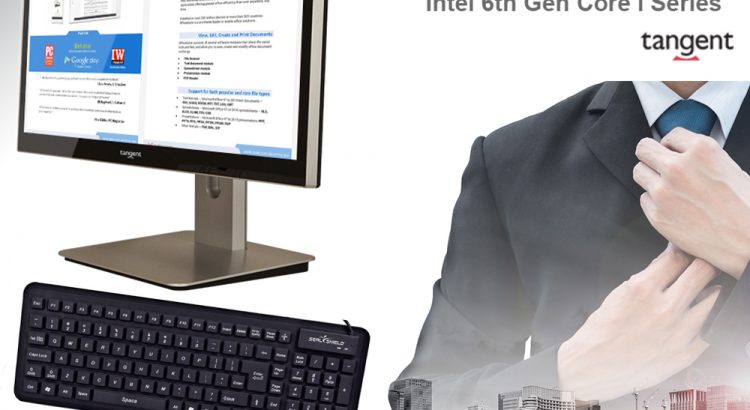
Maintain a Healthy Workforce with Tangent
Promoting clean and sanitary work areas isn’t just incredibly impactful in medical settings. Illness costs US employers $530 billion per year in lost productivity, per a 2018 report from the Integrated Benefits Institute (IBI). Thomas Parry, IBI’s President says that the cost of poor health to employers is greater than the combined revenues of Apple, […]
