There’s no doubt that medical grade computers have made hospitals safer, more productive environments to treat patients. From their antimicrobial coating which mitigates the growth of nosocomial infection causing bacteria to their robust IP certified water resistance, medical grade computers have made a lasting impact on the quality of care provided to patients. Sadly, […]
Tag: medical monitor
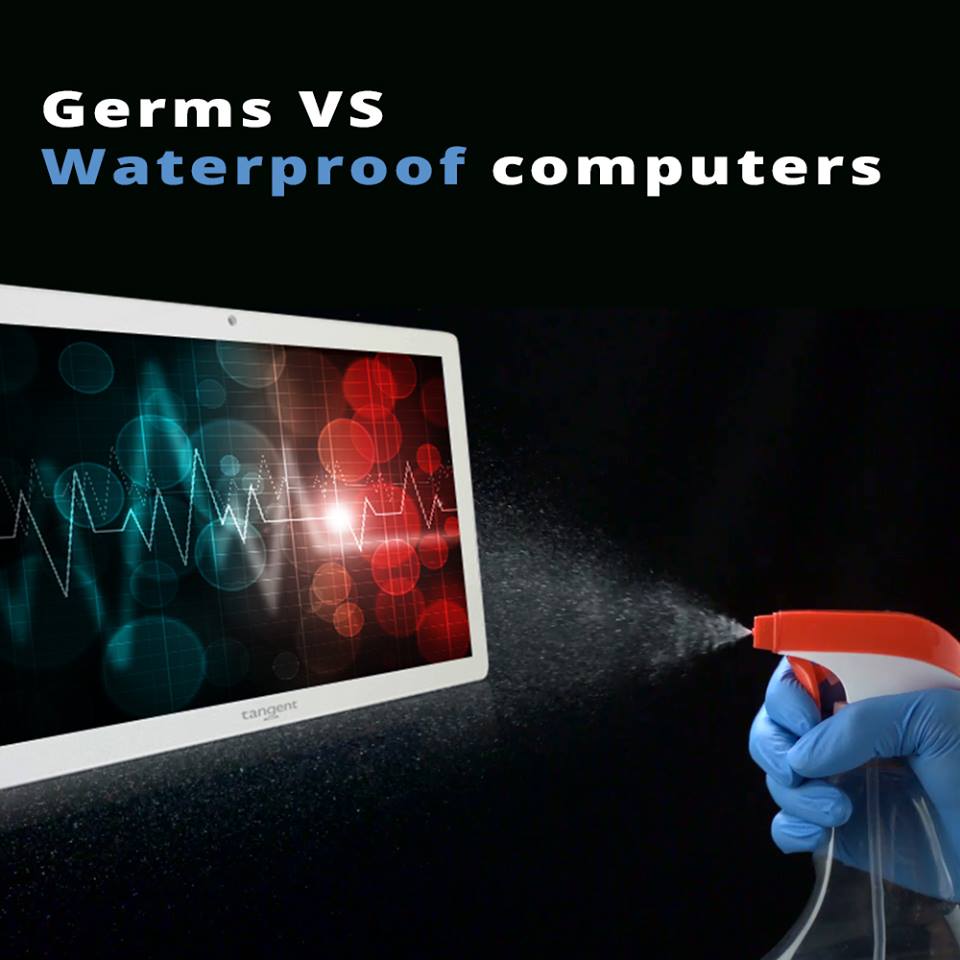
The Antimicrobial Screen Advantage
Any surface can be a breeding ground for bacteria and germs, and that is a particularly troubling fact when it comes to health compromised patients in hospitals. The CDC’s website states that about one in 31 hospital patients has at least one healthcare-associated infection. Devices that are touched by both patients and doctors, like medical […]
